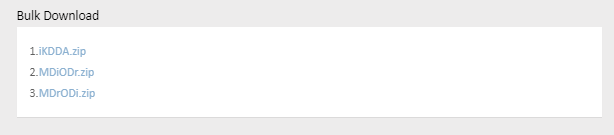iKDDA page
This page aims to search gene subnetwork mediating the association between a given drug and a given disease.
iKDDA Search Box
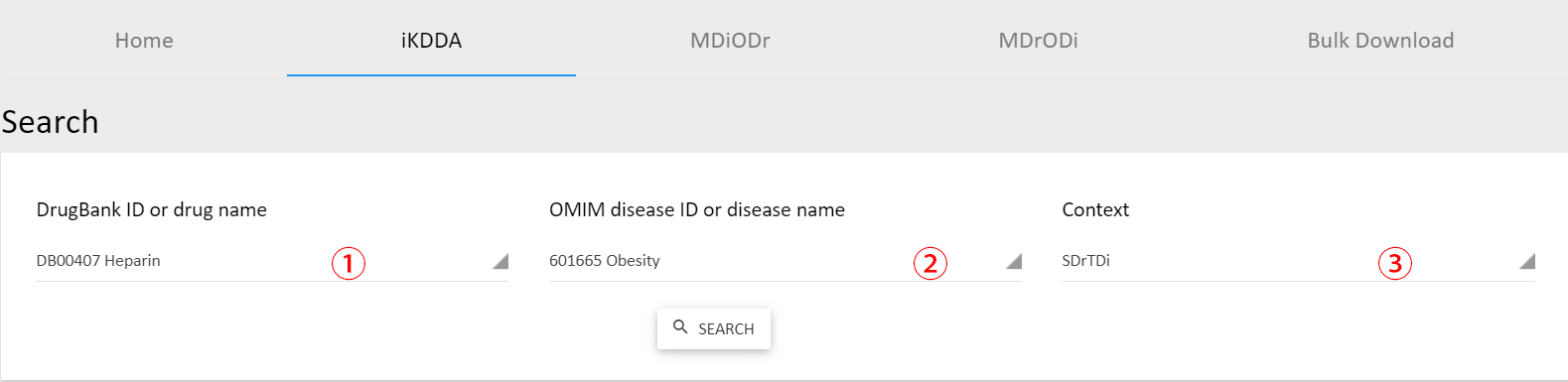
① Select drug from the drop-down list by DrugBank ID or drug name. A prompt will appear when you type characters.
② Select disease from the drop-down list by OMIM disease ID or disease name.
③ Select the context. SDrTDi: Network flow model constructed by using query drug as source node. SDiTDr: Network flow model constructed by using query disease as source node.
iKDDA Search Result
iKDDA Subnetwork
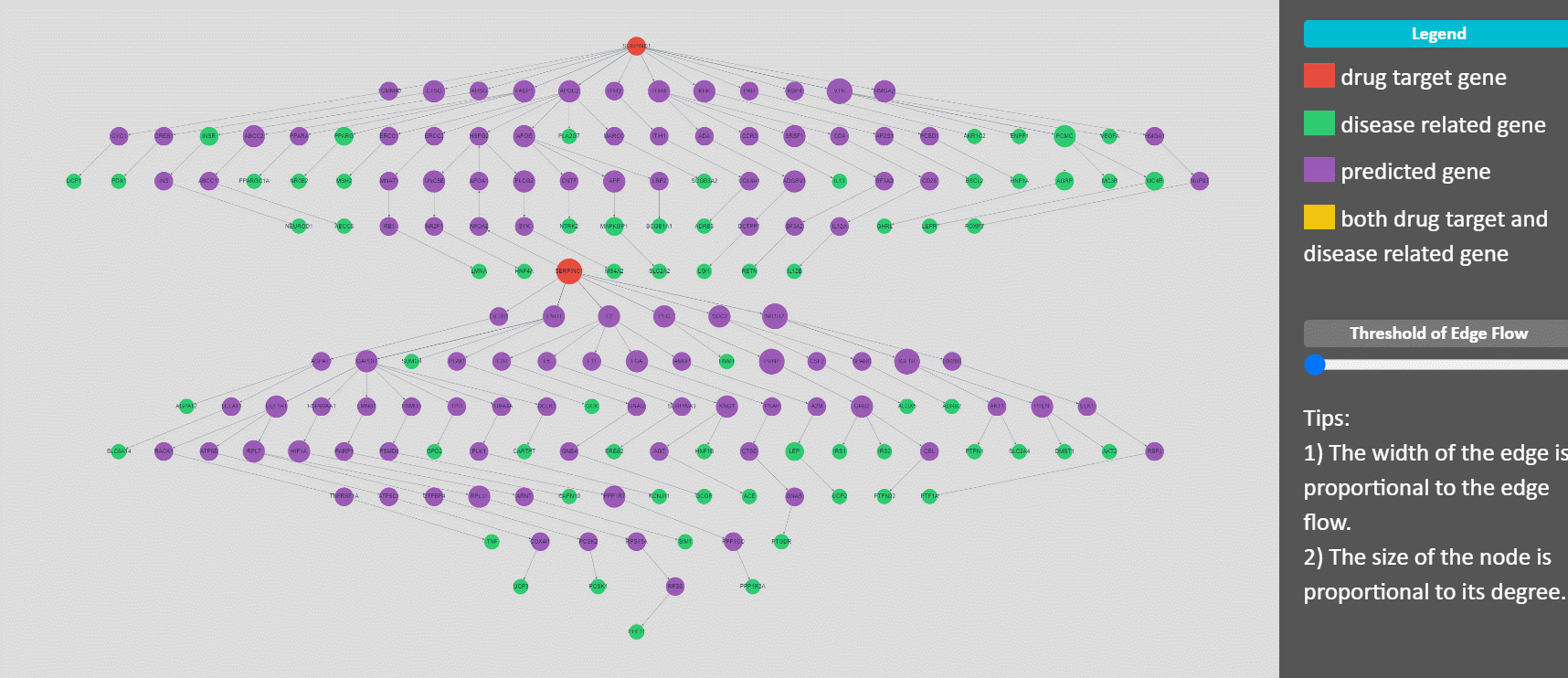
Tips:
1. Move the threshold of Threshold of Edge Flow slider in the right panel, it will dynamically display the updated gene subnetwork by selecting the edge with flow amount larger than the threshold. Bar left: minimal edge flow. Bar right: maximum edge flow.
2. Box selection via modifier key (shift, command, control, alt)
3. Mouse wheel to zoom
4. Grab and drag background to pan
5. Click a gene node to see the NCBI gene information
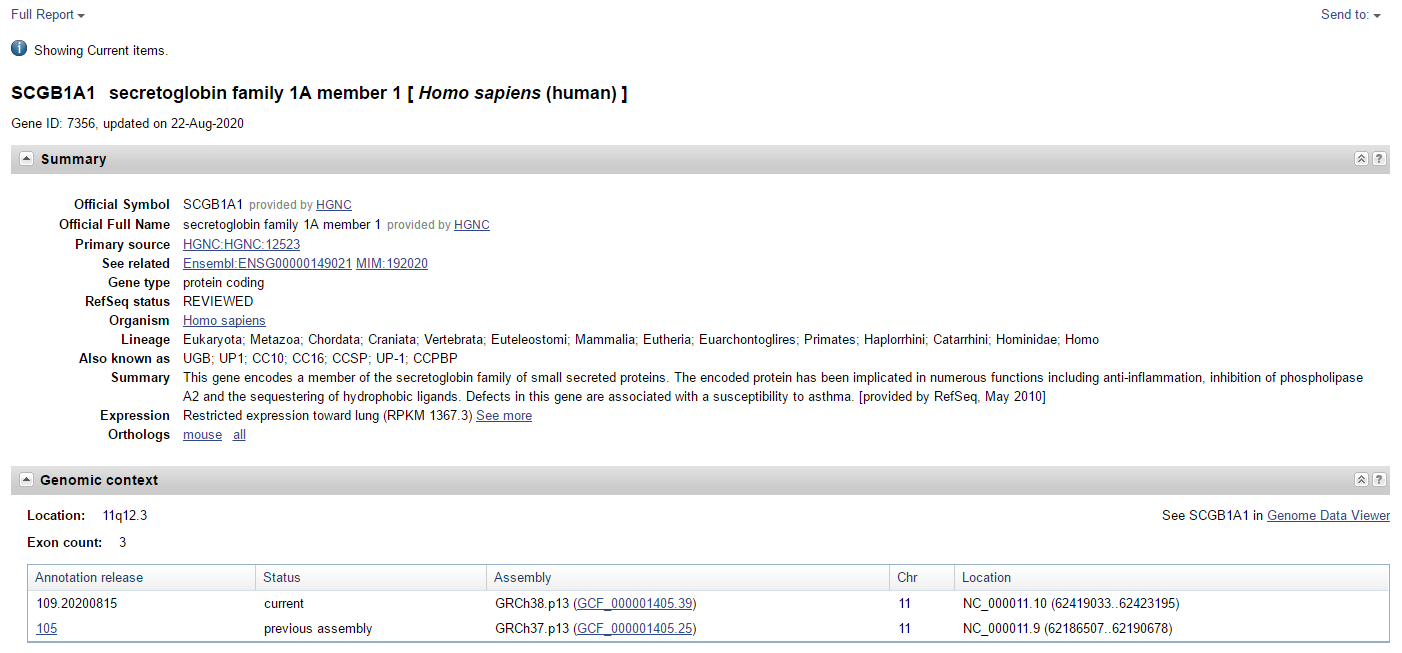
Subnetwork Download

File Content
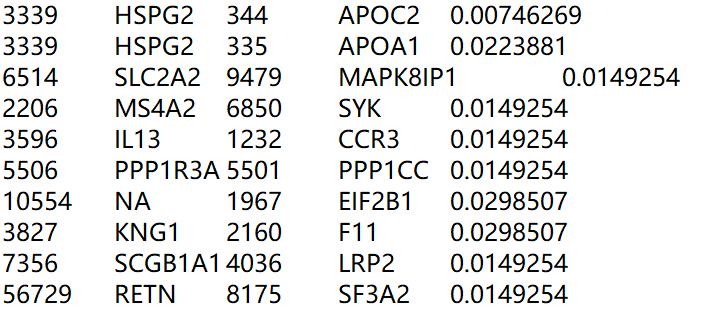
Column 1: Gene 1 EntrezID
Column 2: Gene 1 Name
Column 3: Gene 2 EntrezID
Column 4: Gene 2 Name
Column 5: Edge Flow
MDiODr page
This page aims to search the shared gene meta-subnetwork mediating multiple KDDAs between a given drug and a given disease type.
MDiODr Search Box
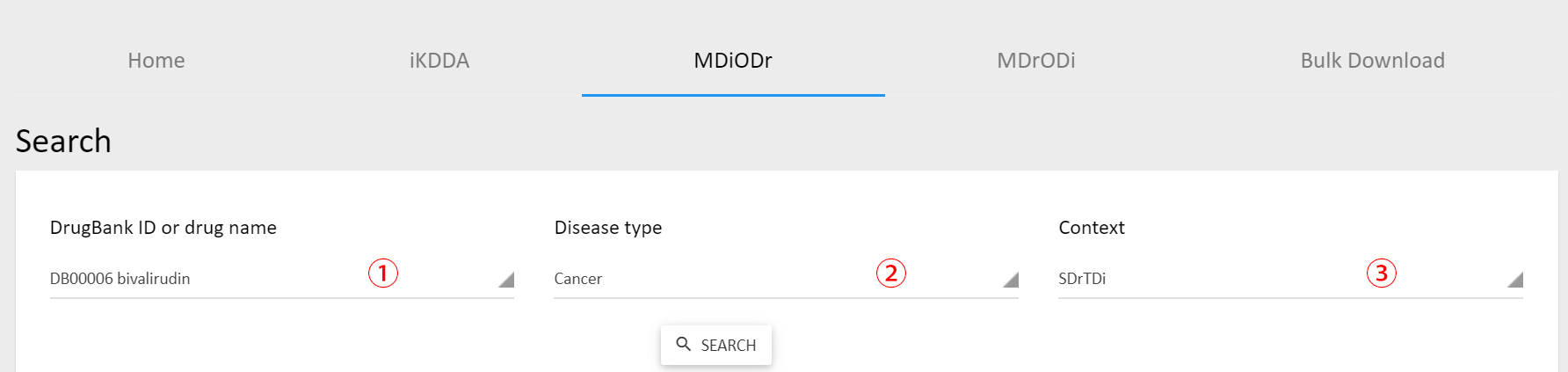
① Select drug from the drop-down list by DrugBank ID or drug name. A prompt will appear when you type characters.
② Select disease type from the drop-down.
③ Select the Context. SDrTDi: Network flow model constructed by using query drug as source node. SDiTDr: Network flow model constructed by using query disease as source node.
MDiODr Search Result
Related Diseases
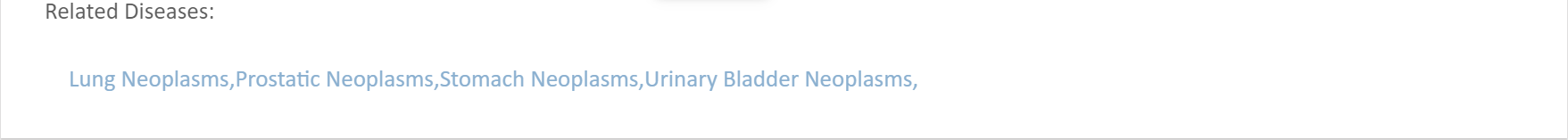
Click a disease to see the OMIM disease information
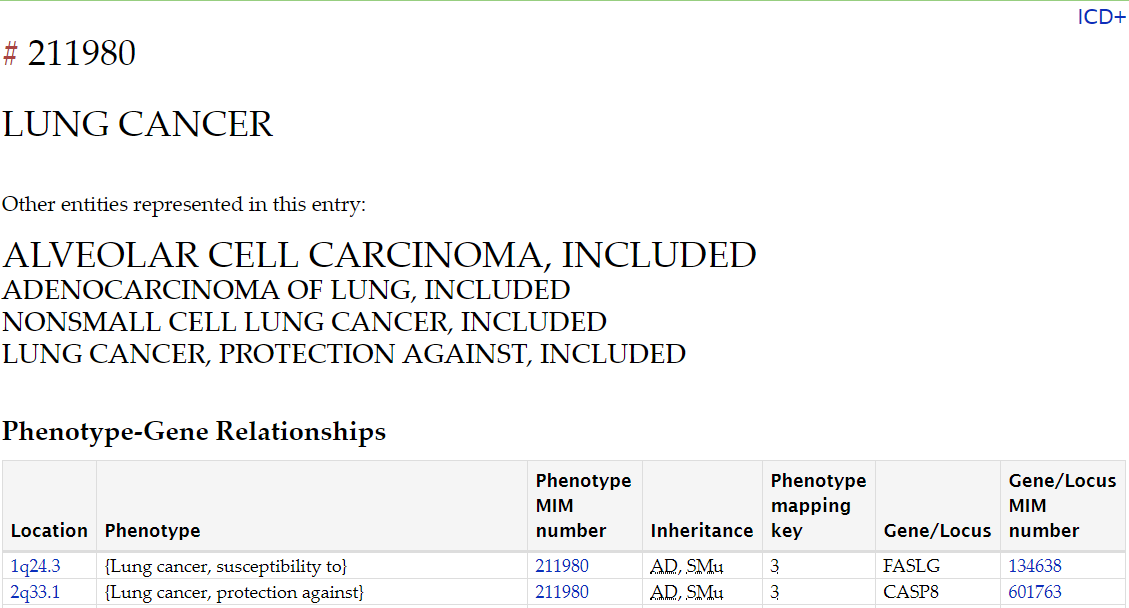
MDiODr Meta-Subnetwork
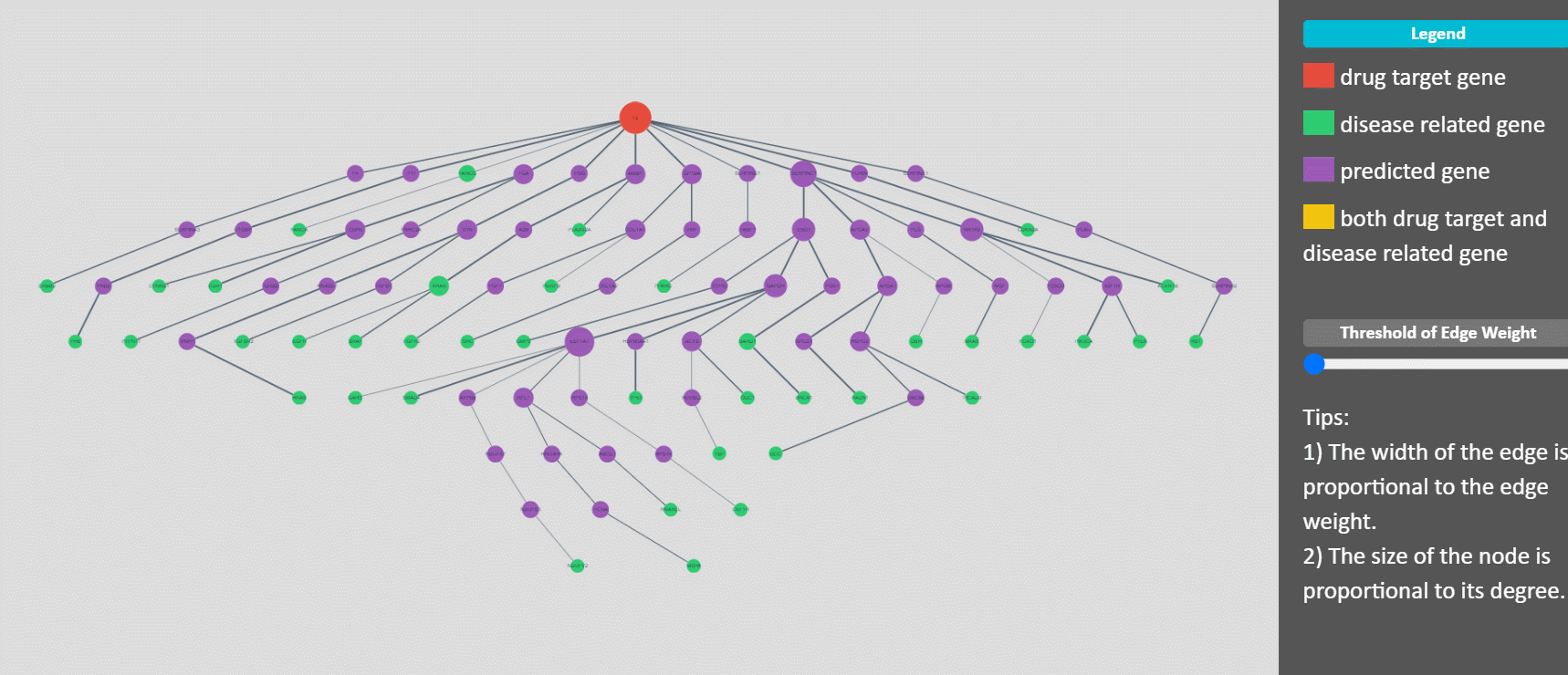
Tips:
1. Move the threshold of Threshold of Edge Weight slider in the right panel, it will dynamically display the updated gene subnetwork by selecting the edge with weight larger than the threshold. Bar left: minimal edge weight. Bar right: maximum edge weight.
2. Box selection via modifier key (shift, command, control, alt)
3. Mouse wheel to zoom
4. Grab and drag background to pan
5. Click a gene node to see the NCBI gene information
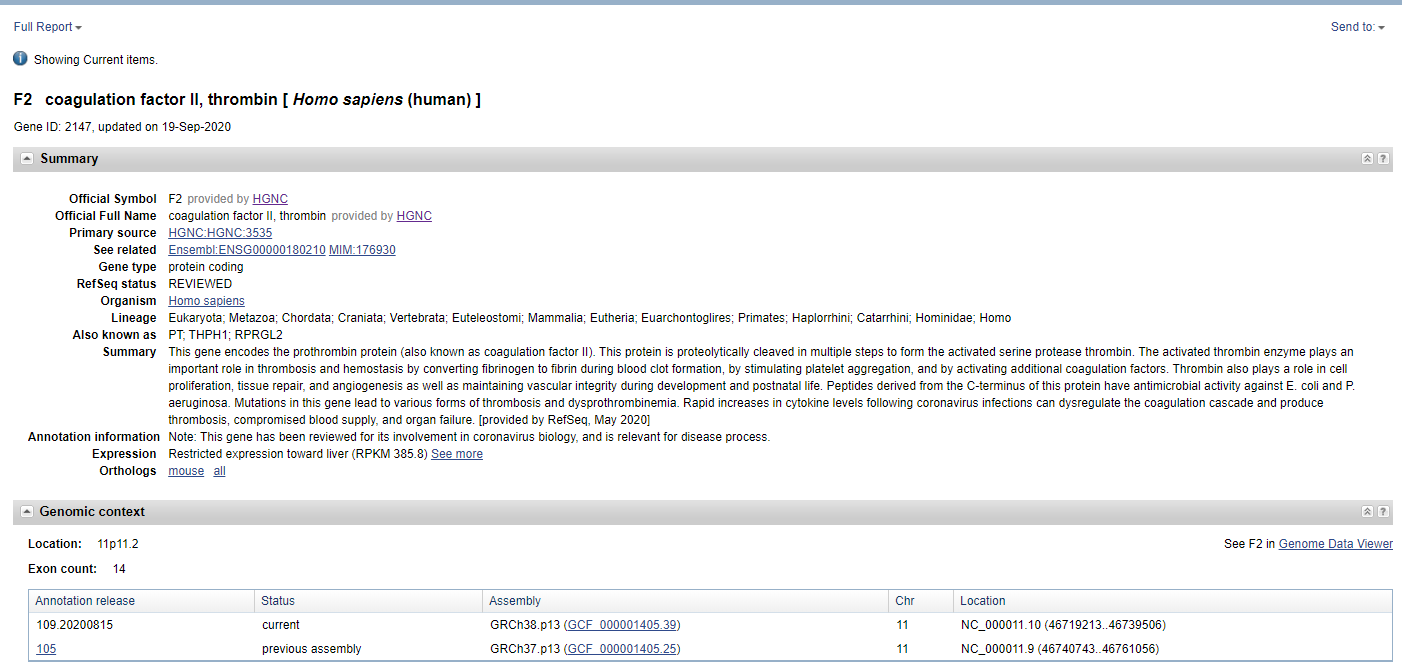
Download
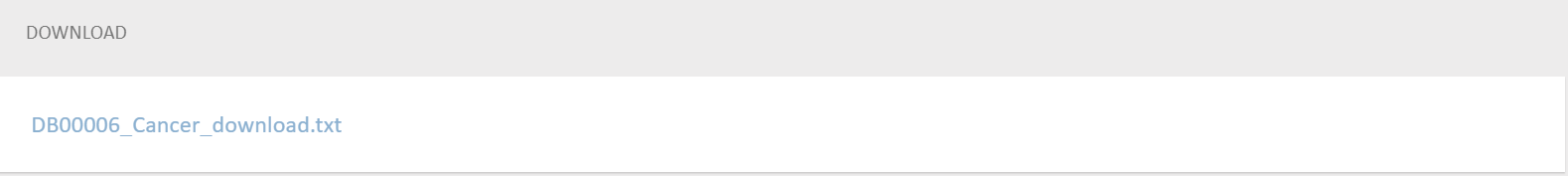
File Content
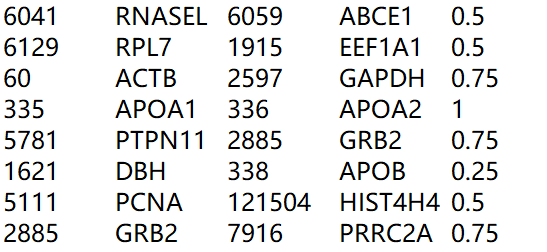
Column 1: Gene 1 EntrezID
Column 2: Gene 1 name
Column 3: Gene 2 EntrezID
Column 4: Gene 2 Name
Column 5: Edge Weight
MDrODi page
This page aims to search the shared gene meta-subnetwork mediating multiple KDDAs between a given disease and all its related drugs.
MDrODi Search Box
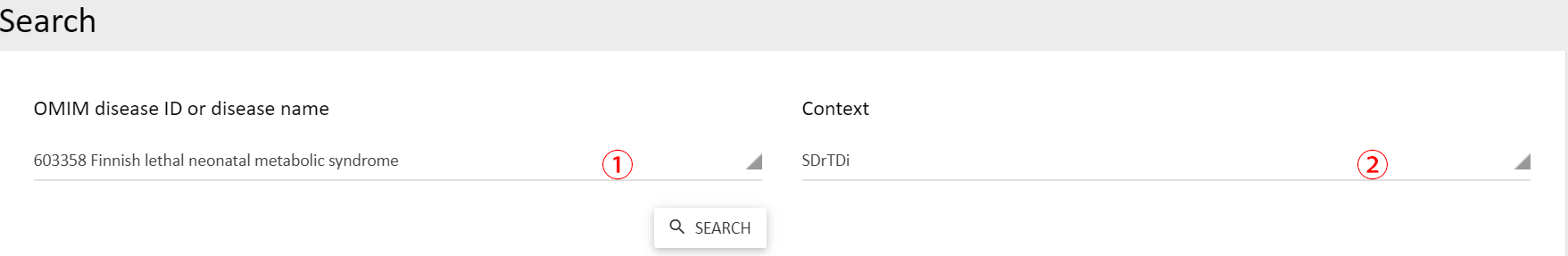
① Select disease from the drop-down list by OMIM disease ID or disease name. A prompt will appear when you type characters.
② Select the Context. SDrTDi: Network flow model constructed by using query drug as source node. SDiTDr: Network flow model constructed by using query disease as source node.
MDrODi Search Result
Related Drugs
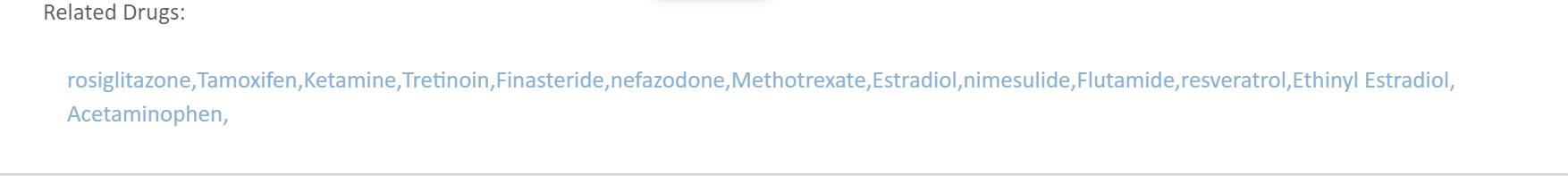
Click a drug to see the DrugBank drug information
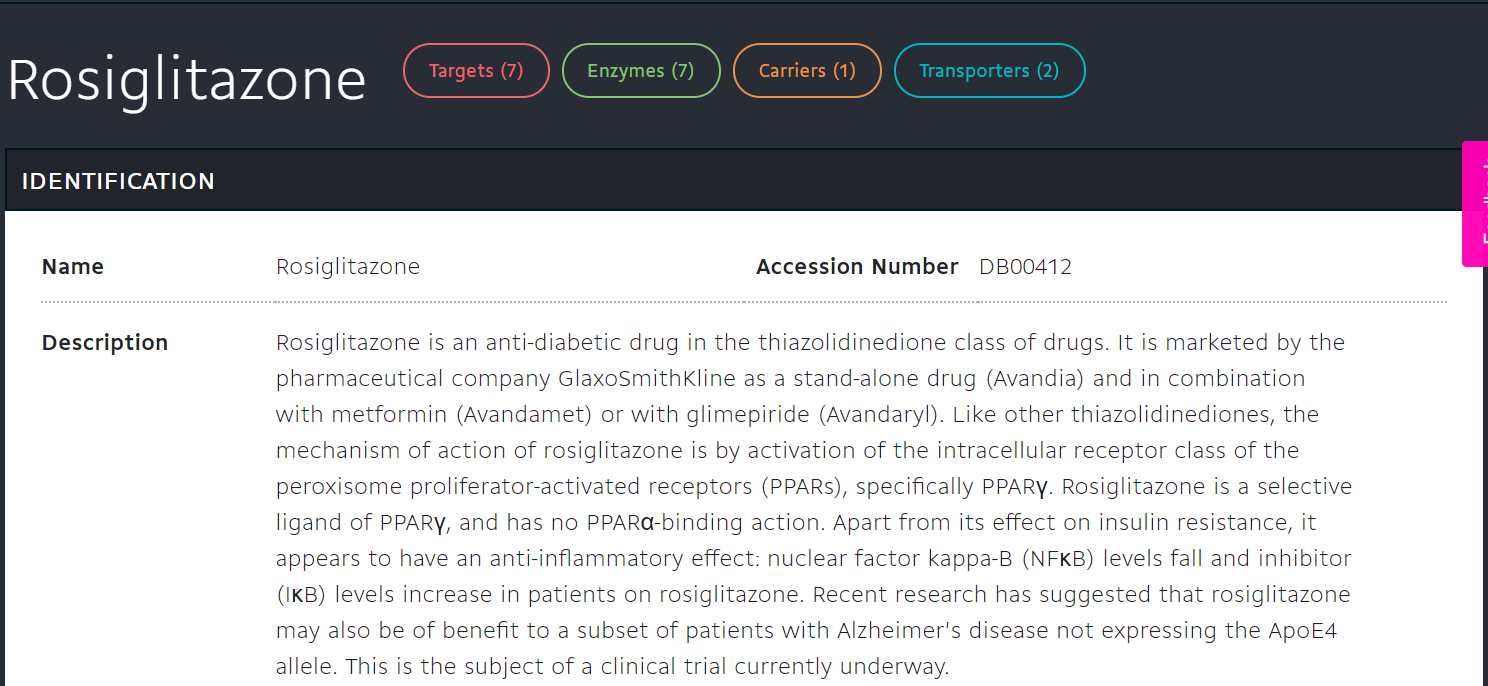
MDrODi Meta-Subnetwork
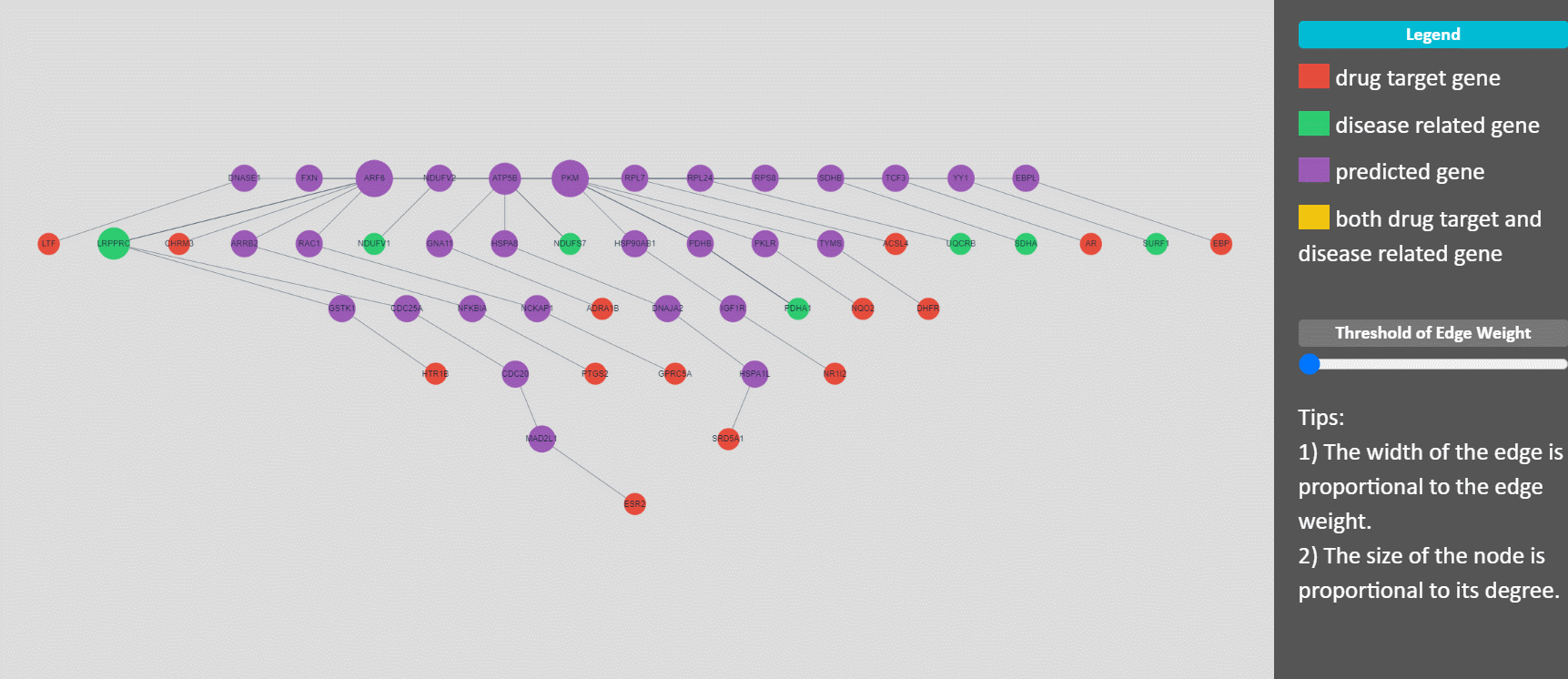
Tips:
1. Move the threshold of Threshold of Edge Weight slider in the right panel, it will dynamically display the updated gene subnetwork by selecting the edge with weight larger than the threshold. Bar left: minimal edge weight. Bar right: maximum edge weight.
2. Box selection via modifier key (shift, command, control, alt)
3. Mouse wheel to zoom
4. Grab and drag background to pan
5. Click a gene node to see the NCBI gene information
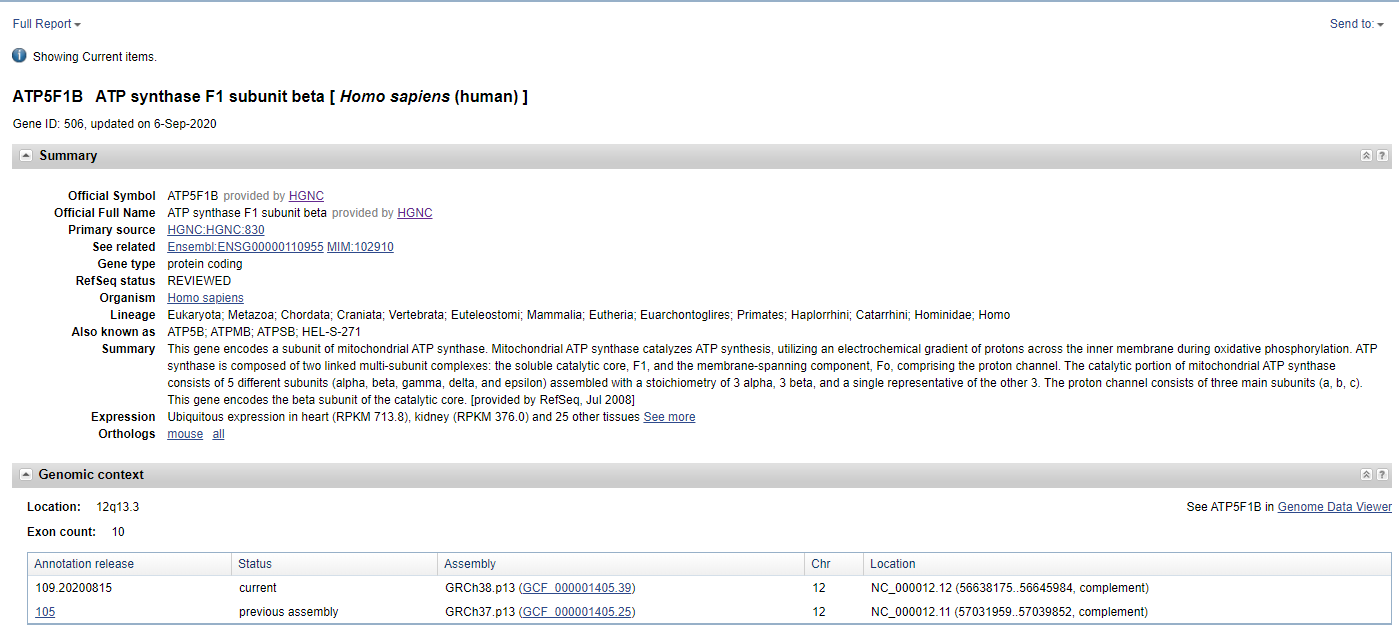
Download
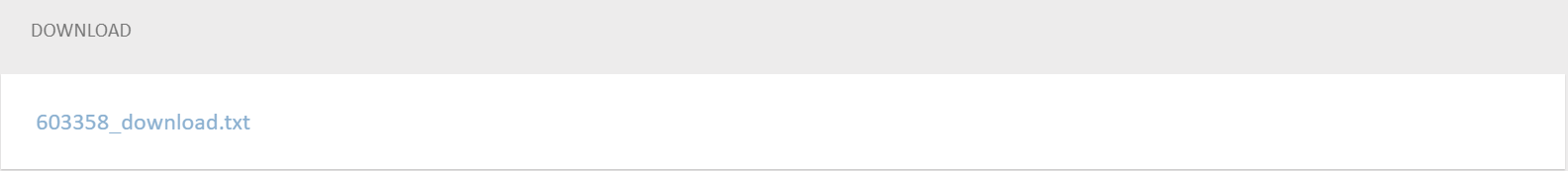
File Content
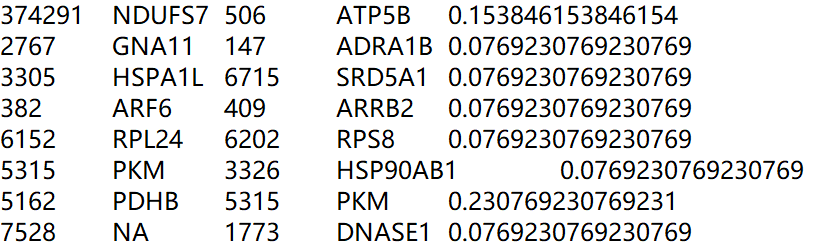
Column 1: Gene 1 EntrezID
Column 2: Gene 1 name
Column 3: Gene 2 EntrezID
Column 4: Gene 2 Name
Column 5: Edge Weight
Bulk Download page
This page aims to download all KDDA subnetworks for downstream analysis.